Groups
Group is a collaboration of friends, family members and co-workers, who you may want to invite to your meetings on a particular topic. Create groups to schedule or write minutes of a meeting. You can make multiple groups in a work space. Atleast 1 group is mandatory to proceed. You can add any additional group at any stage.
Group Dashboard
- Track number of previous and upcoming meetings
- Check the status of your assigned action items
- Members of the group with their permissions
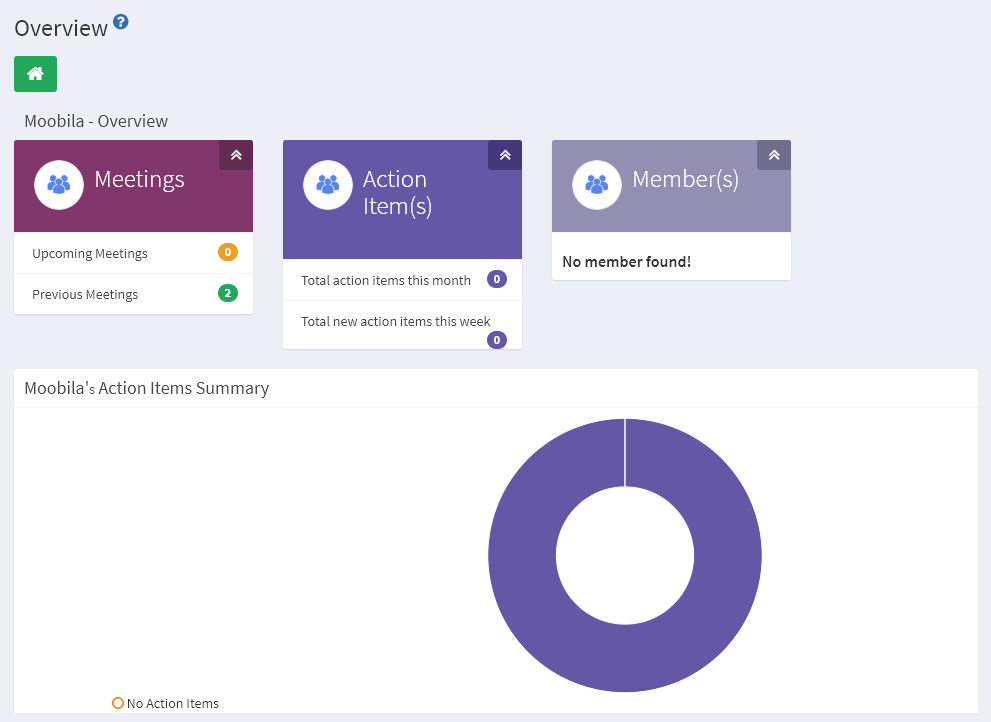
By clicking on any of the meetings you will be taken to the Meeting link or by clicking on Action Items Tracking you will be taken to Action Items link automatically.
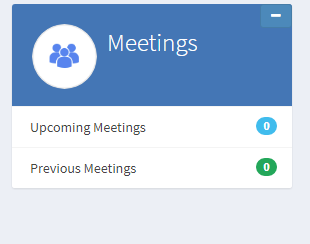
Group Meeting
Here you will find all the information regarding your Canceled,
Upcoming and Previous meetings from drop down menu
Group Action Items
At this page, you will get all the information of Action Items already set by the facilitator.
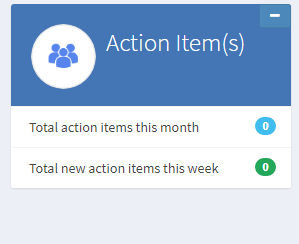

Gminutes has implemented a NEW feature of History Module. Now all the changes
done to Action Items will be displayed at the window of History Module.
In this way you can keep a useful track on all the changes made in any of
the Action items at anytime with this History Module feature!
Just click on your Group--- Click Action Items-- Select the Action Item to amend---
See the History at the lower window
Group People
You can find all the information of the person added from the columns.
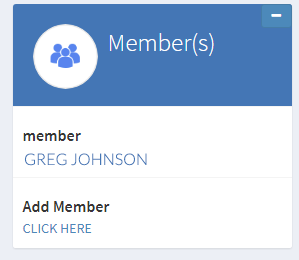
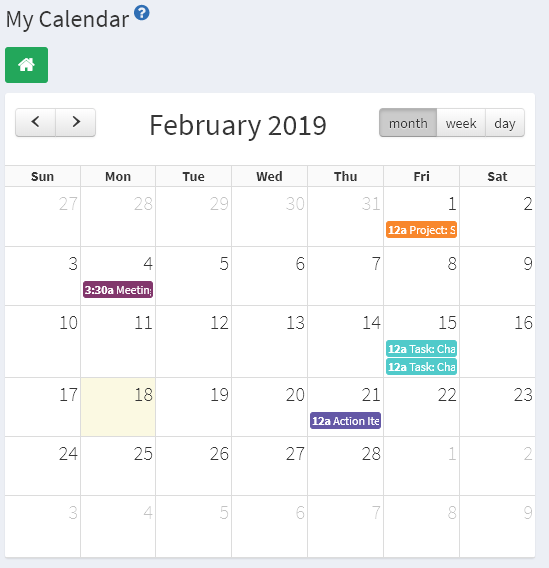
Calendar
Here you can view all your planned projects, action items, task items and meetings. You can change calendar in three views monthly, weekly and daily.
Create Group
- On group lisiting page click on create group link.
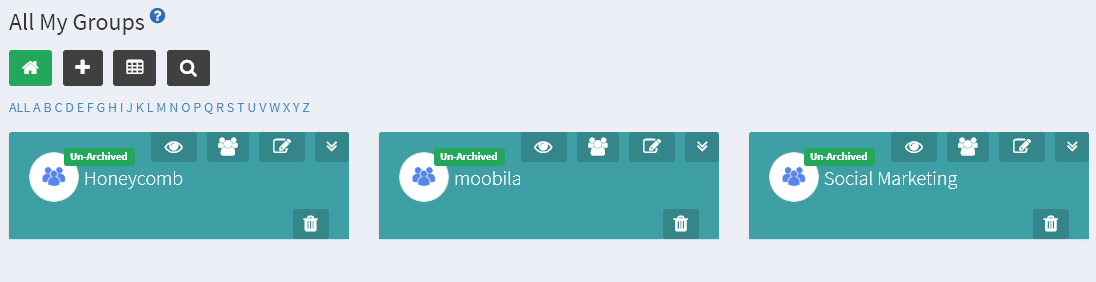
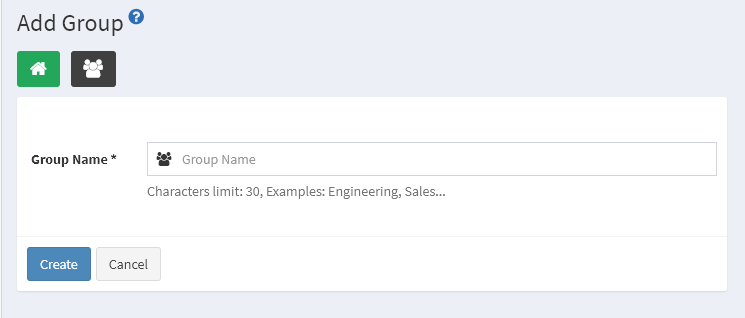
- On create group page enter group name and click create