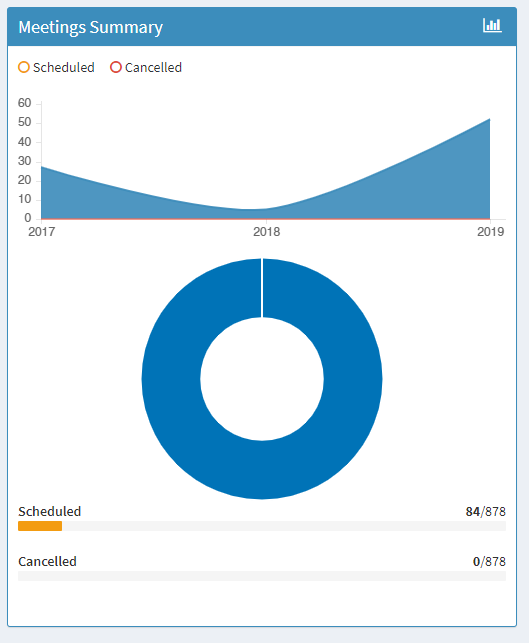Workspace Report
Here you can see all your workspace information in graph form.
Also you can view information of projects, tasks, meetings and action items of the particular workspace.
- Clicking on statistics you can view detailed infromation:
- Projects: Open,Pending,Cancelled,Closed
- Tasks: Open,Pending,Cancelled,Closed
- Meetings: Open,Pending,Cancelled,Closed
- Action Items: Open,Pending,Cancelled,Closed
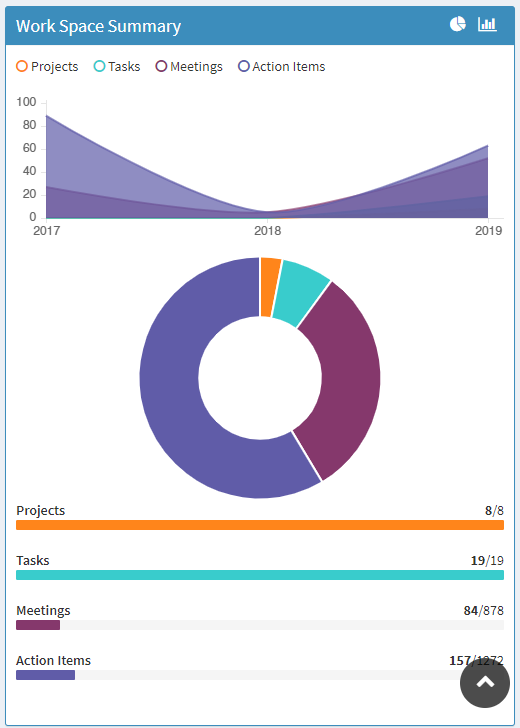
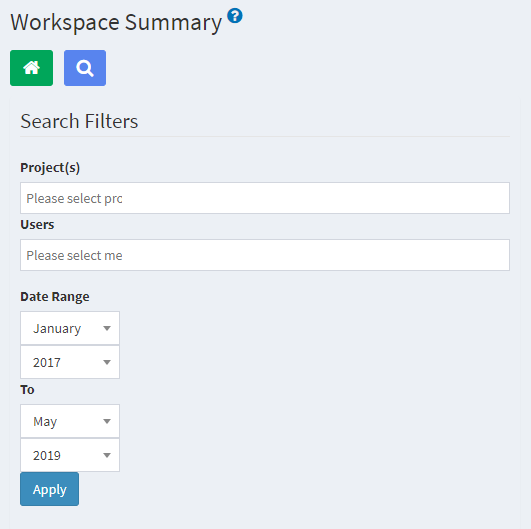
- By clicking on the search button you can filter the reports according to your choice.
Projects Report
Here you can see all your projects information in graph form.
Also you can view information of tasks, meetings and action items of the particular workspace's projects.
- By clicking on the search button you can filter the reports according to your choice.
- Clicking on statistics you can view detailed infromation:
- Tasks: Open,Pending,Cancelled,Closed
- Meetings: Open,Pending,Cancelled,Closed
- Action Items: Open,Pending,Cancelled,Closed

Action Items Report
Here you can see all your action items information in graph form. Get an overview of how many action items are in each status i.e Open, Pending, Cancelled and Closed.
- By clicking on the search button you can filter the reports according to your choice.
- Clicking on statistics you can view detailed infromation:
- Open
- Pending
- Cancelled
- Closed
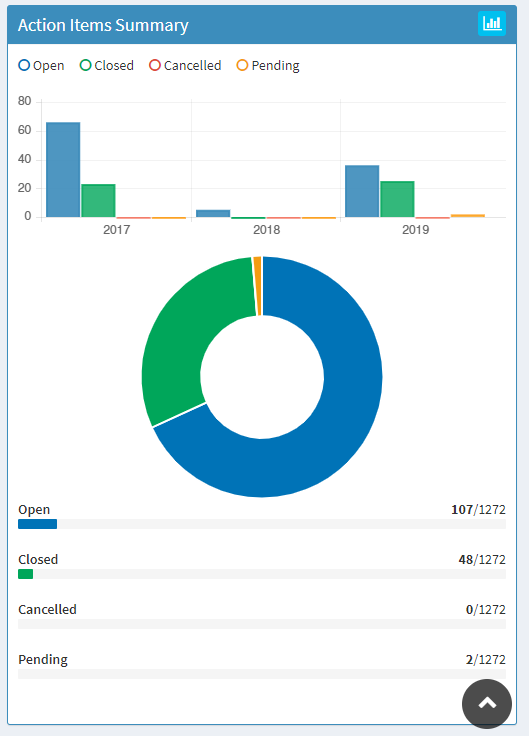
Tasks Report
Here you can see all your tasks information in graph form.
Get an overview of how many tasks are in each status i.e Open, Pending, Cancelled and Closed.
- By clicking on the search button you can filter the reports according to your choice.
- Clicking on statistics you can view detailed infromation:
- Open
- Pending
- Cancelled
- Closed
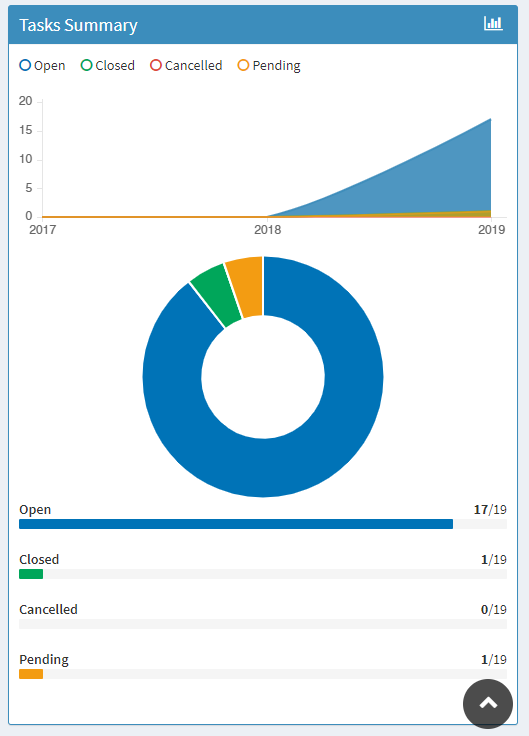
Meetings Report
Here you can see all your Meetings information in graph form.
Get an overview of how many meetings are in each status i.e Scheduled and Cancelled.
- By clicking on the search button you can filter the reports according to your choice.
- Clicking on statistics you can view detailed infromation:
- Open
- Pending
- Cancelled
- Closed